We’ve all been there. You’re scrolling through a webpage, come across important information, highlight it for later, and then… forget where you saved it or lose track entirely. Whether it’s a key idea for a project, an interesting quote, or just something you don’t want to forget, capturing and organizing information while browsing often becomes more trouble than it should be. I faced this exact problem, which led me to create noteD.
What is noteD?
I built noteD to solve the issue of lost highlights and scattered notes. It’s a lightweight Chrome extension that helps you capture and organize highlighted text directly from any webpage—no more jumping between note-taking apps, copy-pasting, or complicated workflows.
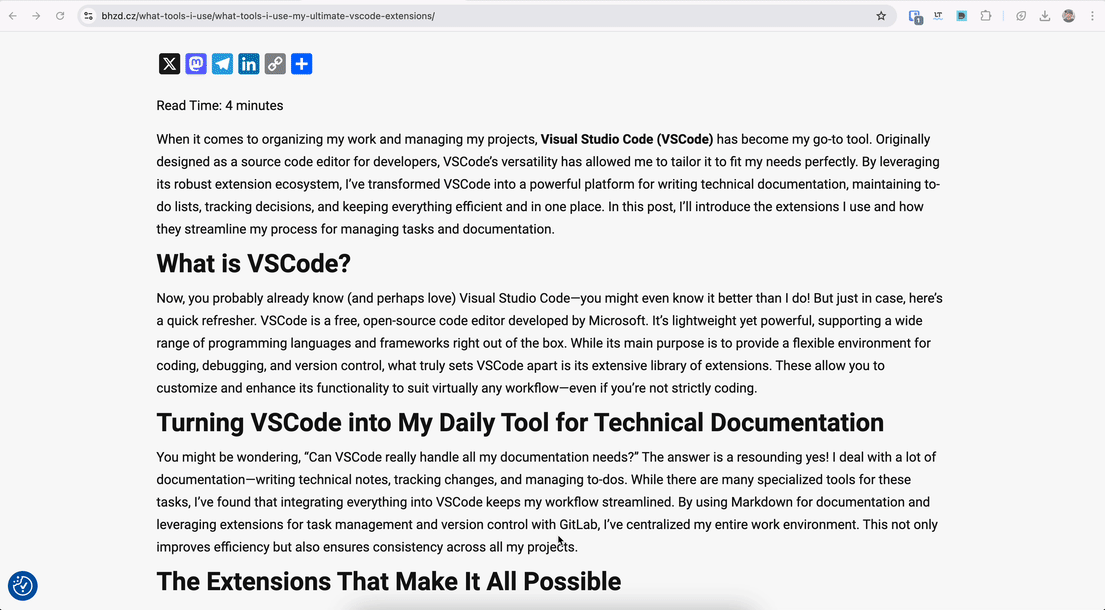
My goal with noteD was to keep things simple and efficient. Note-taking should make your life easier, not harder. With noteD, you can save highlights, add titles, set due dates, and track tasks—all within the Chrome browser.
How noteD Works
Using noteD is straightforward. After installation, highlight any text on a webpage, right-click, and save it instantly as a note. No need to switch between apps or lose track of important information. All your notes are neatly stored in one place, accessible through a popup in the toolbar or a full-page view for easier organization.
You can customize your notes by adding titles and due dates. This makes it simple to prioritize tasks or keep track of deadlines. Once you finish a task, mark it as completed, and it will move to the “Done” section. This keeps your active notes clutter-free.
Why I Built noteD
I created noteD out of frustration with the available note-taking tools. Many options were bulky and required too many steps just to save text while browsing. I needed a tool that integrated directly into my workflow without causing interruptions. With noteD, my goal was to offer something that anyone could use effortlessly while browsing. It integrates note-taking seamlessly into your browsing experience.
What’s Next for noteD?
Currently, noteD is a basic but functional tool with key features for organizing notes quickly and easily. But this is just the beginning. I have exciting plans for future updates, like syncing across devices so your notes follow you wherever you are. I also see potential for integrating with other productivity tools, or adding cloud backups to keep your notes safe and always accessible.
So far, the feedback has been great, and I’m eager to hear more from users about what they would find useful.
Get Involved: Contribute to noteD
noteD is an open-source project, and I’d love for anyone interested to contribute. Whether you have ideas for new features, want to fix bugs, or just help improve the experience, your input is welcome. Check out the noteD GitHub repository to explore the code, submit issues, or fork the project to make your own enhancements.
Together, we can make noteD even better. I’m excited to see how the community shapes the future of this project.
Try noteD Today
If you’re tired of losing track of important information while browsing, or just need an efficient way to organize your thoughts, give noteD a try. It’s easy to install, easy to use, and helps you manage your notes effortlessly. Plus, with more features on the way, noteD is only going to get better.
Download noteD today and take control of your note-taking process—one highlight at a time!
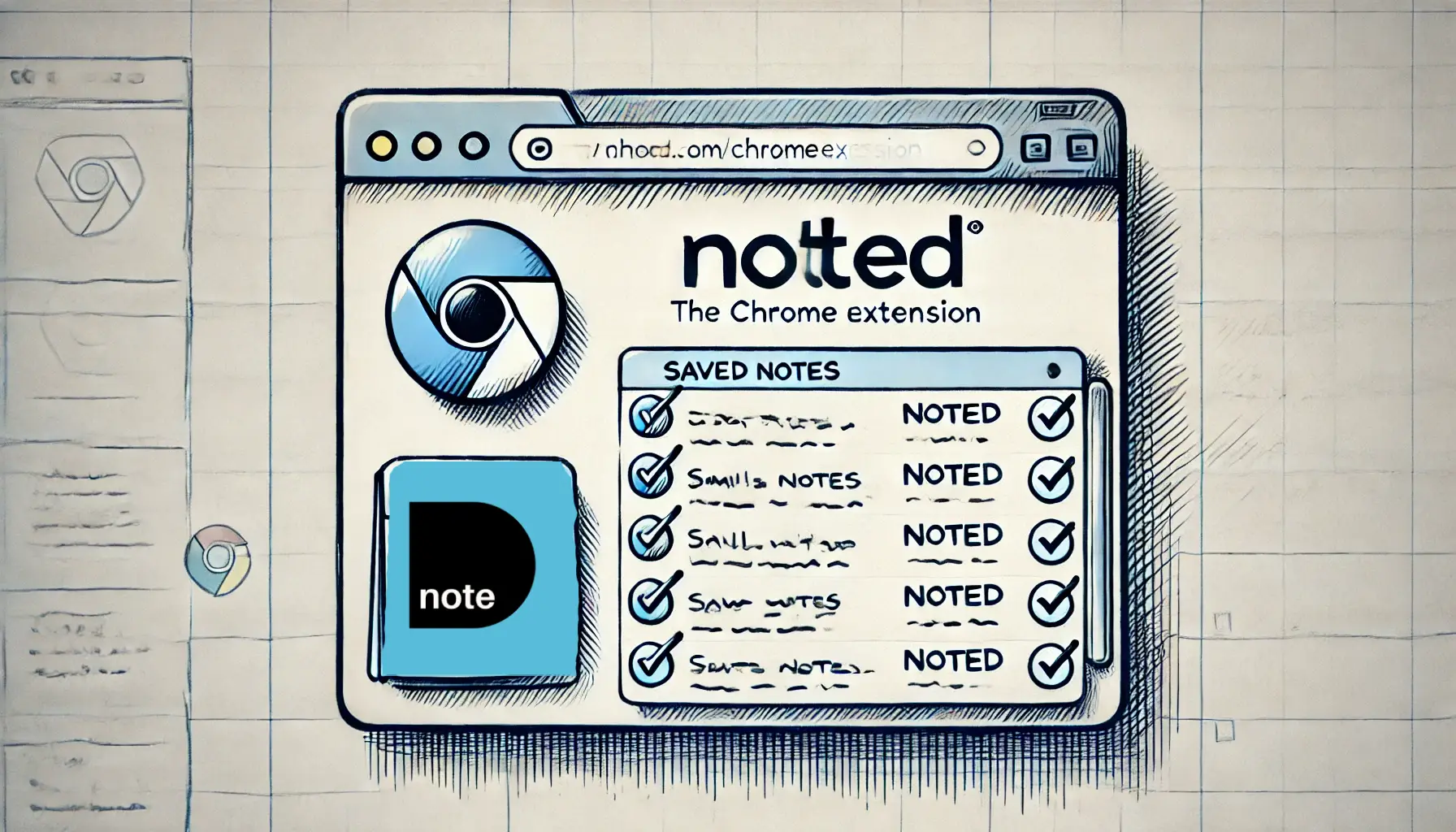
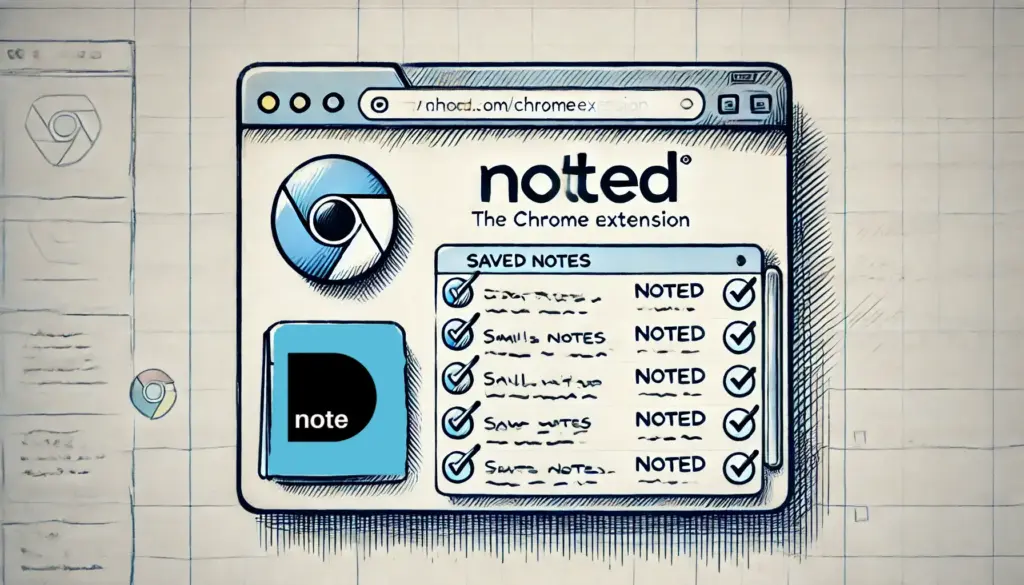
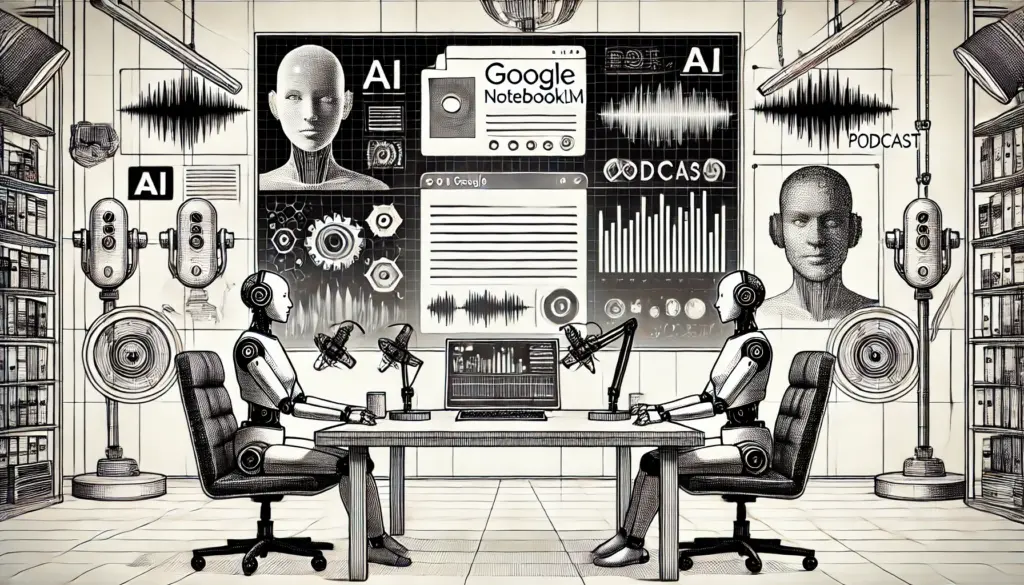
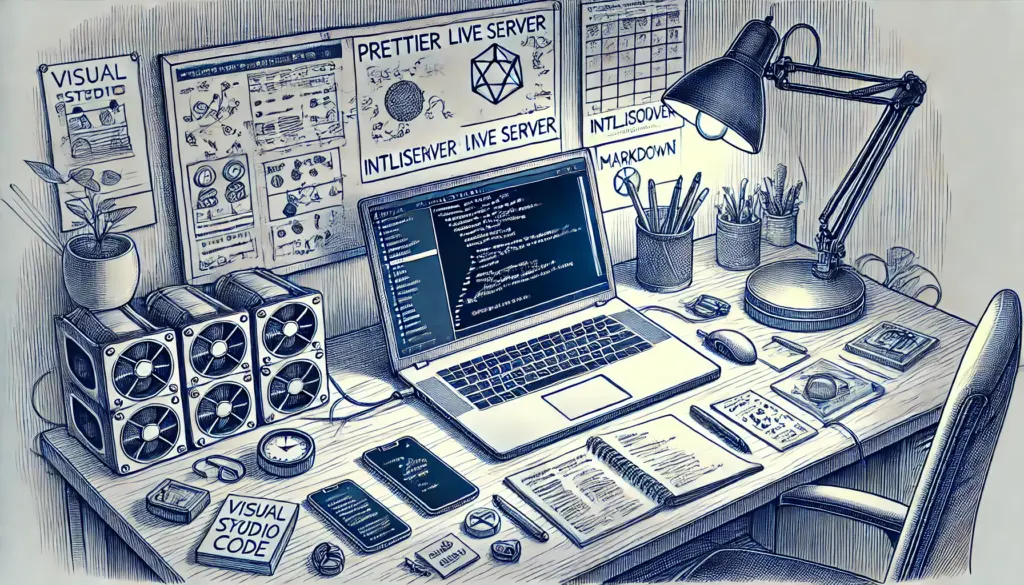
Leave a Reply